After completing the the application of conversion, mutation, and Online Khajna Payment you can pay the Fees online.
Once you log into banglarbhumi portal, Use the Citizen Services tab then click on Online Application after that, click on Fees Payment.
Go to Banglarbhumi Homepage > Citizen Services > Online Application > Fees Payment
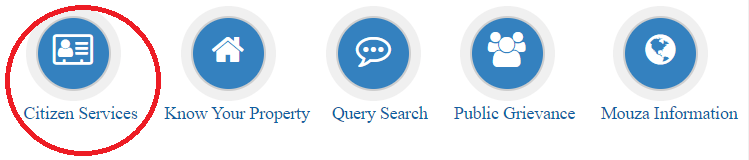
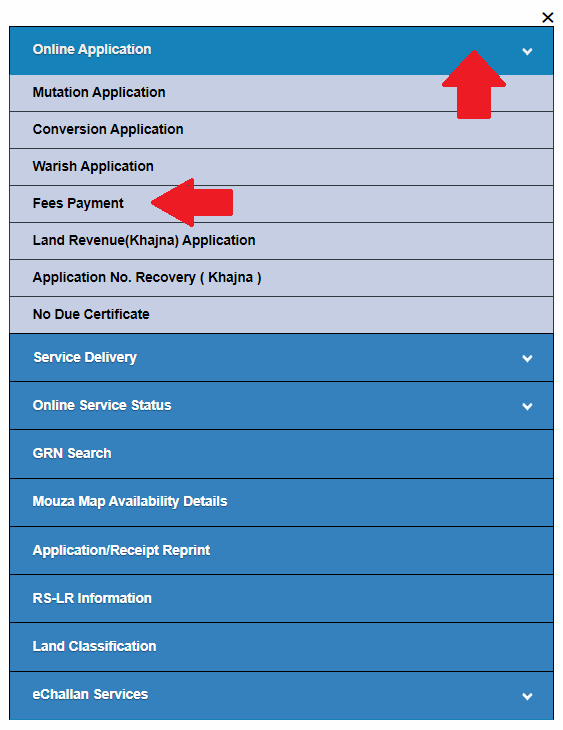
You can Pay Fees for the following services :
- Conversion
- Mutation
- Khajna (Revenue)
Firstly, select the Request Type then Enter your Application No. and solve the Captcha After that click on the View button.
You will get the Fees Details on your Screen Now Pay the Fees Amount.
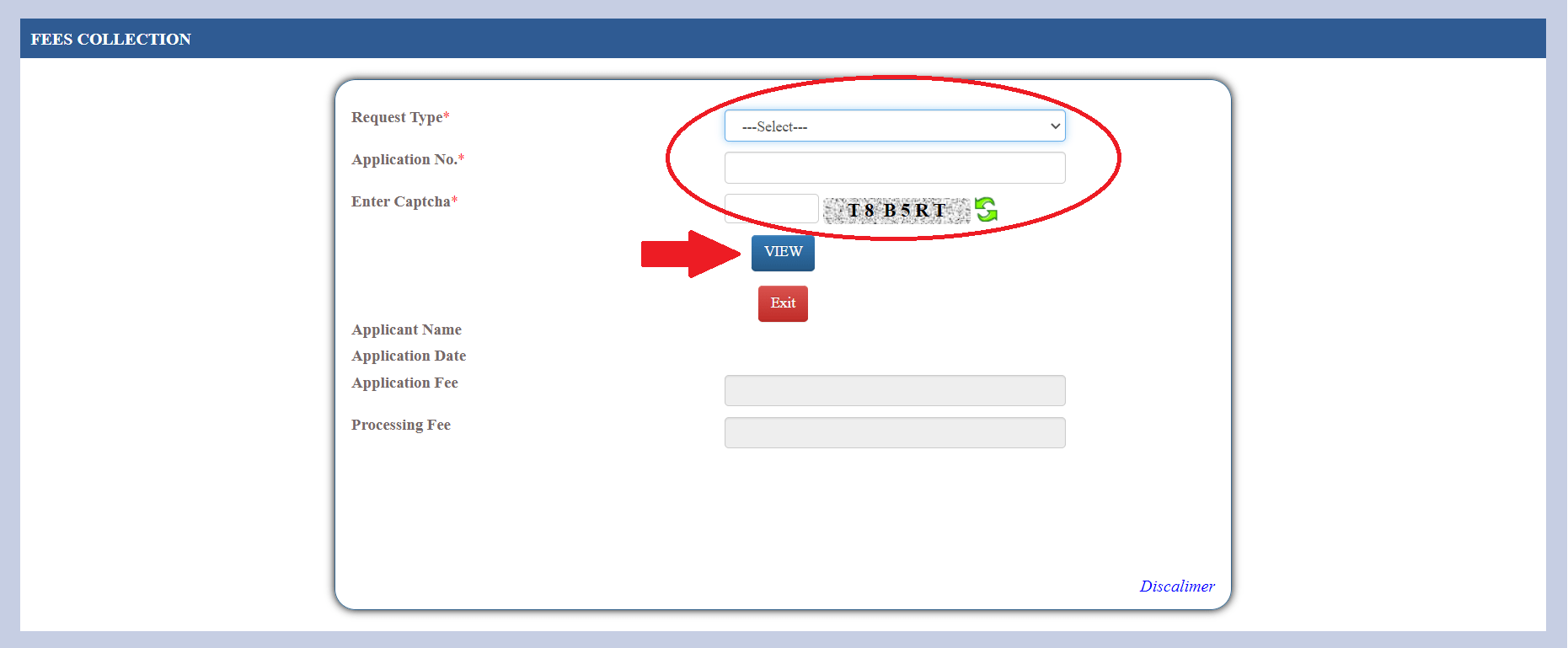
1 thought on “Online Khajna Payment West Bengal – Conversion, Mutation & Revenue Online”
Comments are closed.