If you need a certified copy of RoR, Plot Info, and Plot you request it through banglarbhumi wb portal online.
Once you log into banglarbhumi portal, Use the Citizen Services Tab. then click on the Service Delivery Tab. After that, you can request certified copies of RoR, Plot Info, and Plot Info.
Go to Banglarbhumi Homepage > Citizen Services > Service Delivery
- RoR Request
- Plot Info. Request
- Plot Map Request
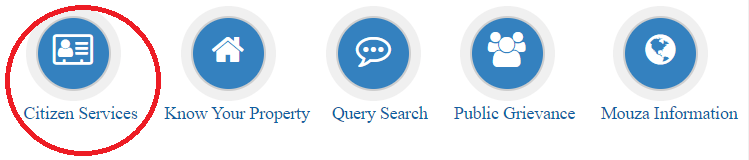
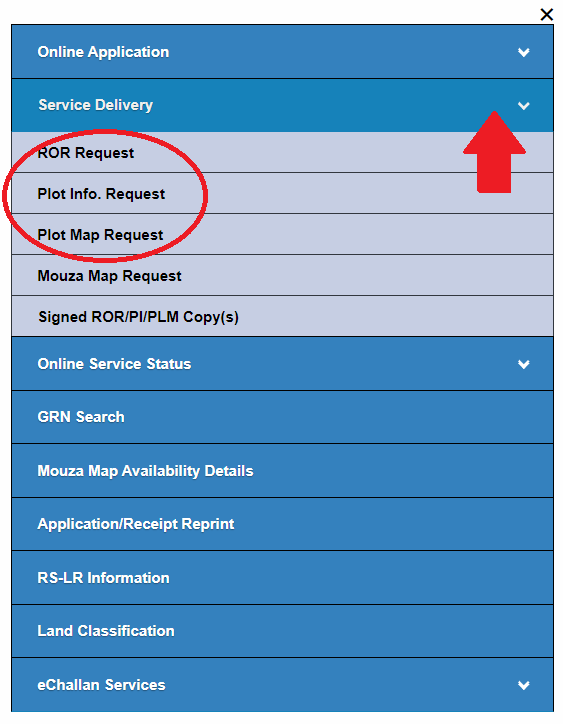
The procedure for requesting certified RoR, Plot Info, and Plot Map is the same. Only you have to fill in different land details in the request form. For demo purposes, we are requesting RoR.
| Service | Land Details you have to Enter | Fees |
| RoR | Khatian No | Rs 20 |
| Plot Info | Plot No | Rs 20 |
| Plot Map | Plot No | Rs 20 |
To request RoR, Plot Info., and Plot Map you have to select your District, Block, and Mouza. After that Enter, your Khatian Number. Now you have to Enter the Applicant Details and then Solve the Captcha. Click on the Calculate Fee button to know the exact Fee amount.
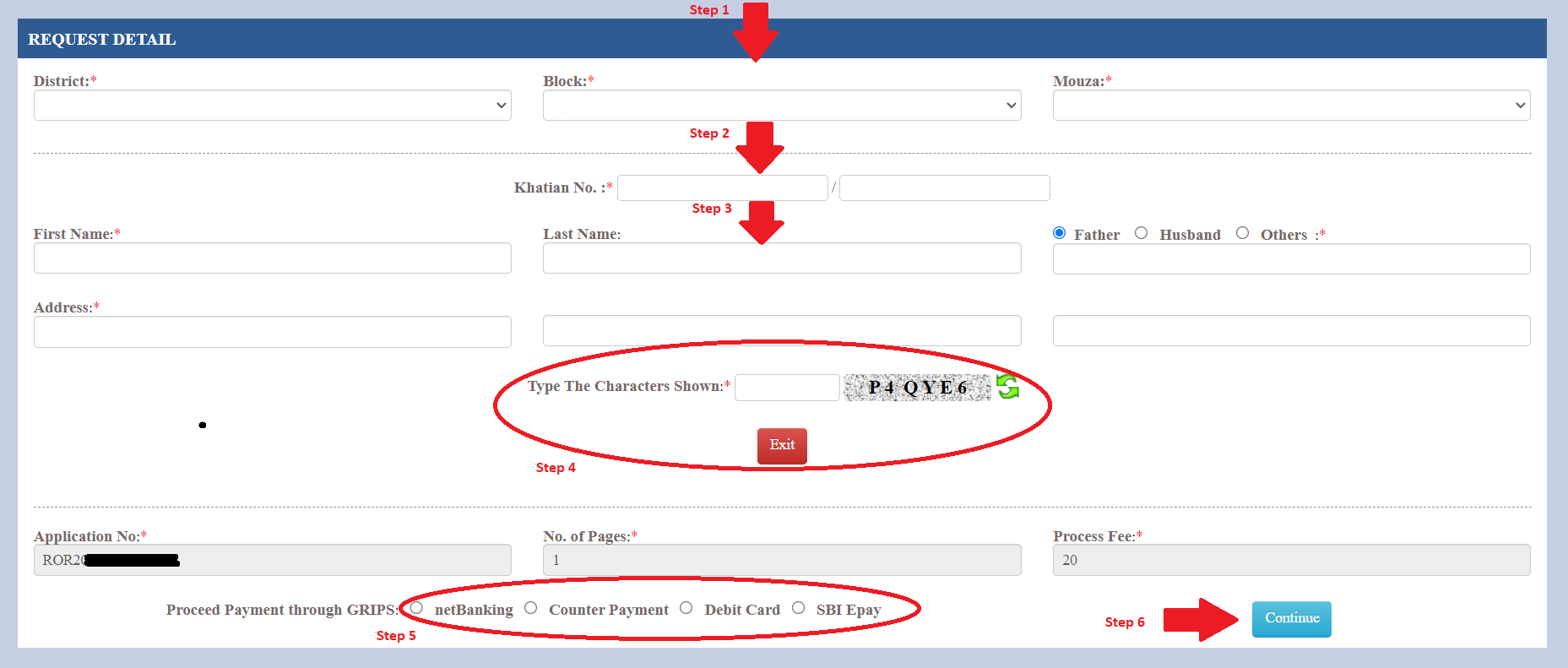
At the last moment select any Payment Gateway and click on the Continue button after paying the amount you will get the Receipt containing the Application Number, and GRN Number, which you can use to download your certified copies of RoR, Plot Info., and Plot Map.
Note –
- You can collect your certified copy of RoR, Plot Infor., and Plot Map from Banglarbhumi Homepage > Citizen Services > Service Delivery > Request GRN Search by using GRN no and Application no.
- You will get a certified copy once it is signed by the respective BLLRO office.
1 thought on “Request certified copies of RoR, Plot Info, and Plot Map”
Comments are closed.