In West Bengal you can now apply for land mutation online using the banglarbhumi portal. After applying for blro mutation online you can also track and check the Banglarbhumi mutation status of your application.
Apply for Mutation West Bengal
Once you log into banglarbhumi portal, Use the Citizen Services tab then click on Online Application after that, you can request for blro Mutation Application.
Go to Banglarbhumi Homepage > Citizen Services > Online Application > Mutation Application
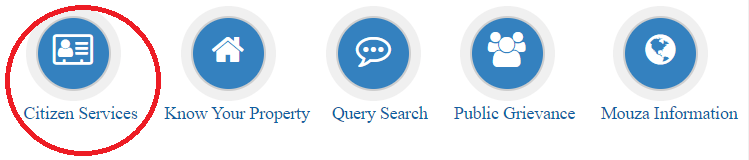
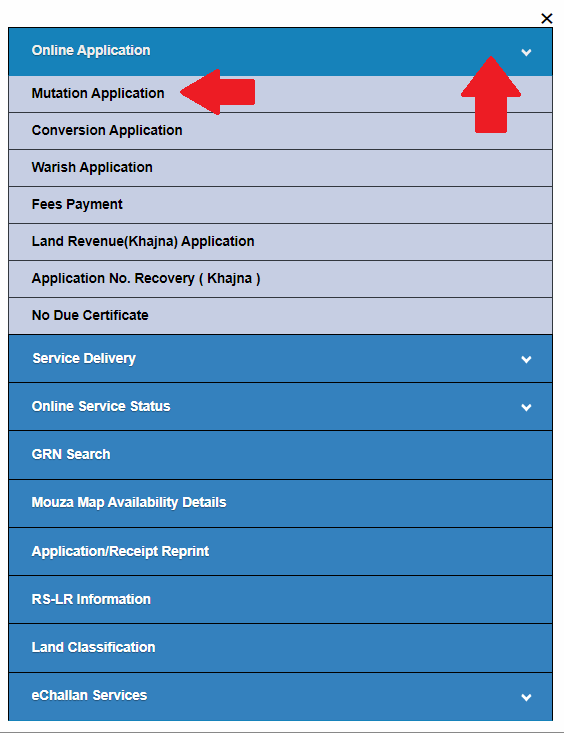
Firstly, you have to Identify your Mouza by selecting District, Block, and Mouza.
Step 1 – Enter Applicant Details –
The following details you have to Enter in this section :
- Applicant Type – 1)Vendee(Self) 2) Power of Attorney 3) Others
- Khatian Present, Industrial Purpose, and Recorded Owner
- First Name, Last Name, and Guardian Name
- Address and Mode of Transfer
- District and Registry Office
- Deed No. and Date of the Deed
In the Buyer Details you have to fill following details :
- First Name, Last Name, and Guardian Name
- Address
- Caste, Gender, Tenant Type, and Religion
- Aadhar No, Mobile No, and Email ID
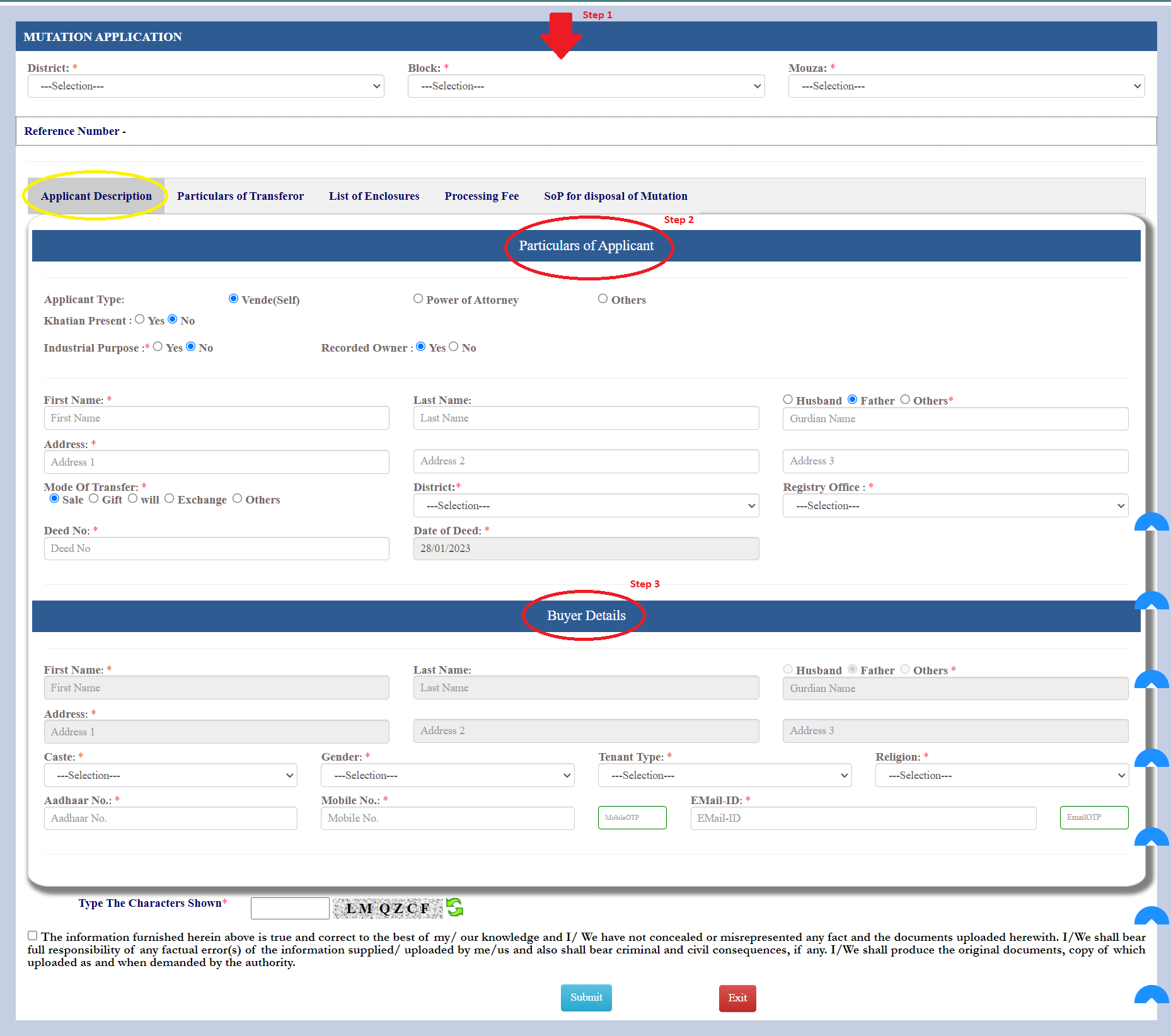
Step 2 – Enter Seller Details –
Now you have to Enter the Details of the Seller. Click on Add Seller Details and Fill in the Details like First Name, Last Name, Plot No., Khatian No., and Share Area. You can also Update and Delete the Seller Details.
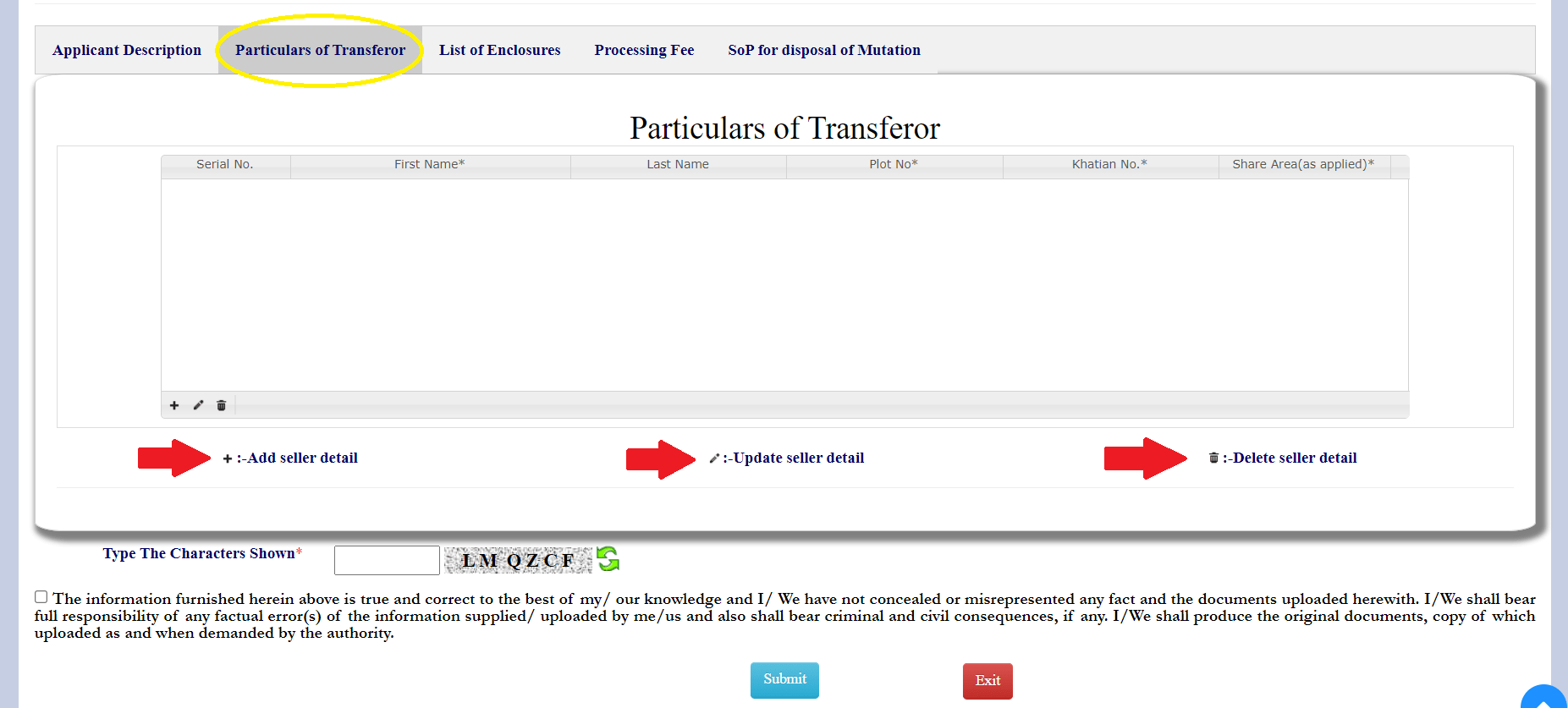
Step 3 – Upload Documents –
After that, you have to select the document and upload it in a PDF file with a maximum limit size of 2 MB.
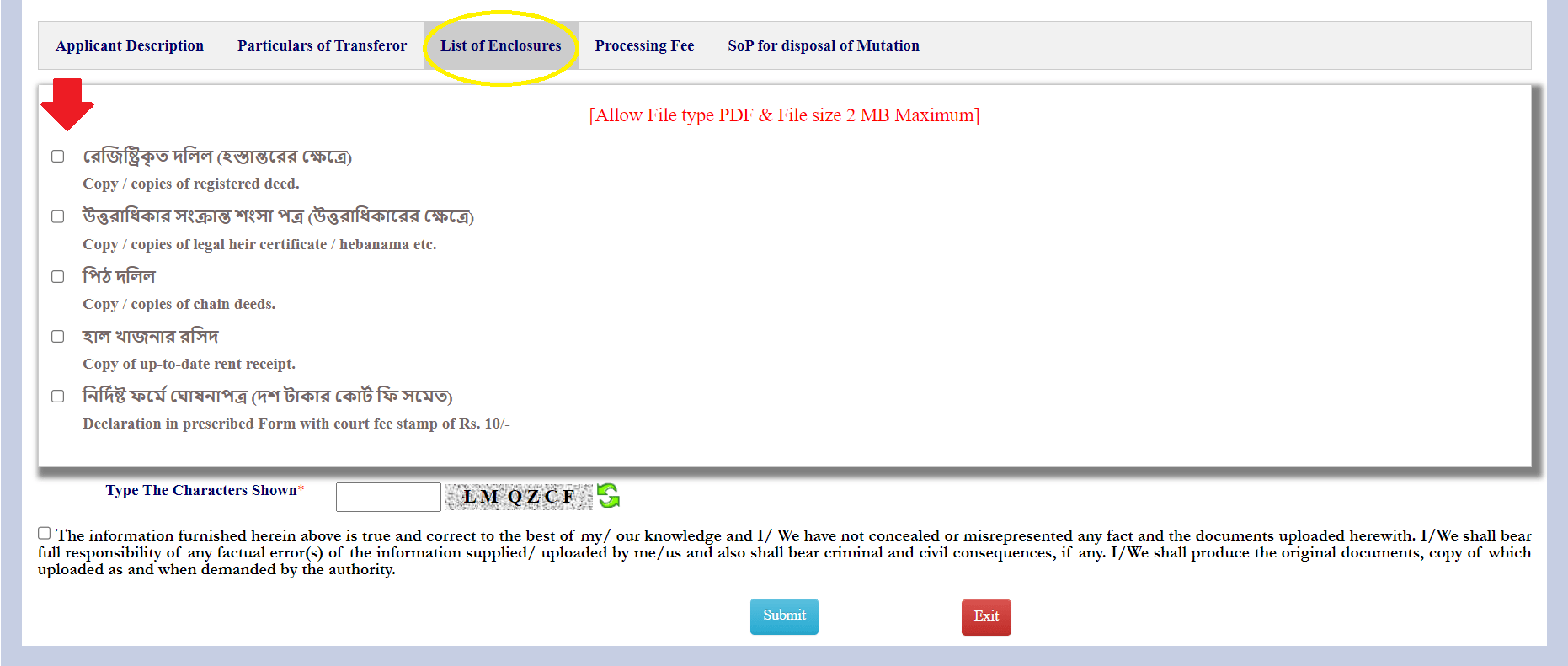
Step 4 – Processing Fee –
You will get the CIRCULAR details where you can compare the Mutation fee for your application.
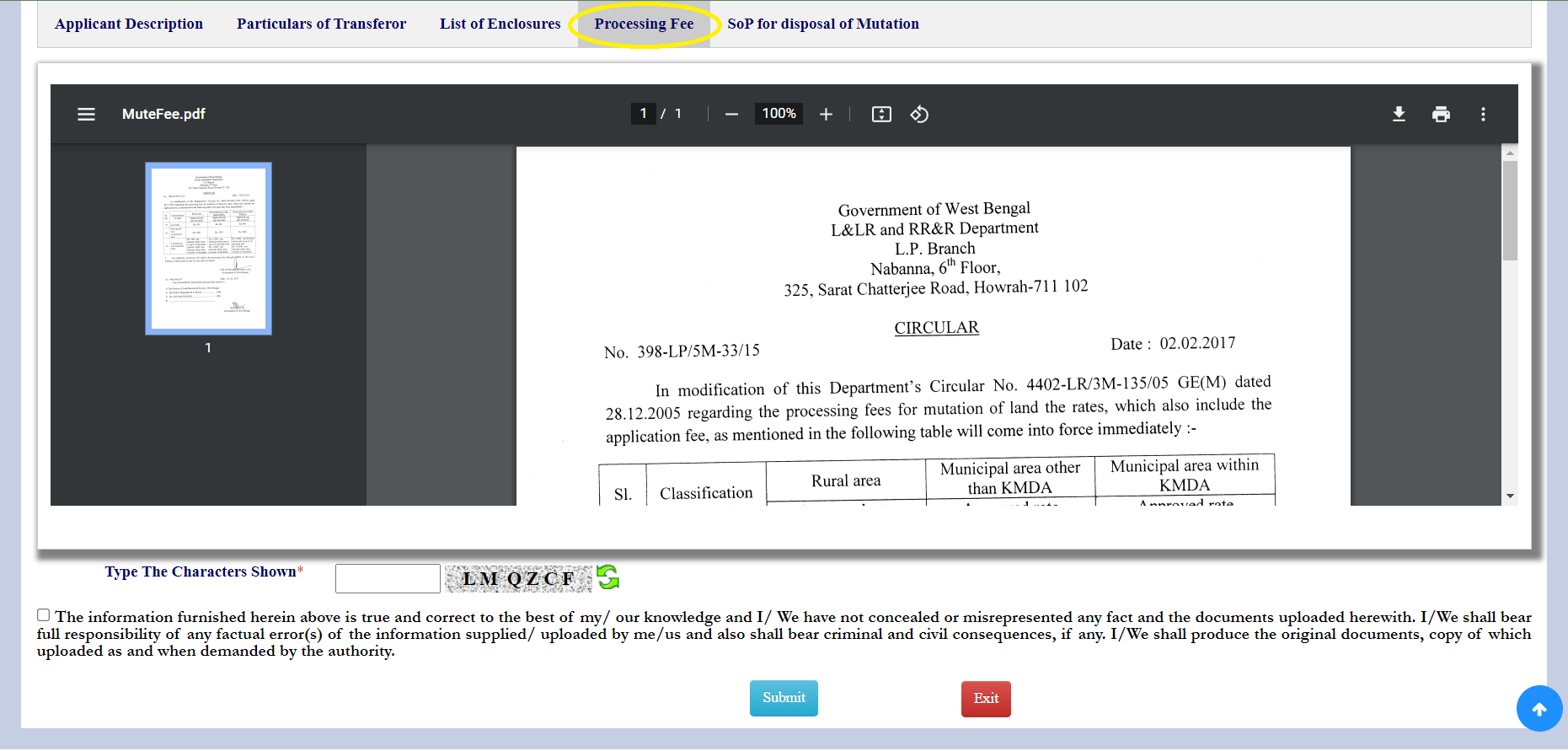
Processing Fees for Mutation of Land
| Sl No. | Classification of Land | Rural Area Approved Rate (Per Decimal) | Municipal Area Other than KMDA Approved Rate (Per Decimal) | Municipal Area within KMDA Approved Rate (Per Decimal) |
| 1) | Agri land | Rs. 40/- | Rs. 60/- | Rs. 80/- |
| 2) | Non-agri & non-commercial land | Rs. 100/- | Rs. 150/- | Rs. 200/- |
| 3) | Commercial and industrial land | Rs. 500/- per decimal where an area is up to 10 decimals and Rs. 1,000/- per decimal where the area exceeds 10 decimals | Rs. 1,500/- per decimal where the area is up to 10 decimals and Rs. 3,000/- per decimal where the area exceeds 10 decimals | Rs. 5,000/- per decimal where the area is up to 10 decimals and Rs. 1,0000/- per decimal where the area exceeds 10 decimals |
Step 5 – Submit Application –
Before you submit the application Read all the Instructions given in SoP for Disposal of Mutation after that you can enter the Captcha and Tick Mark on Self Declaration then Submit your mutation application
As a result, you will get your Application Number by using it you have to pay your west bengal Mutation Application Fees.
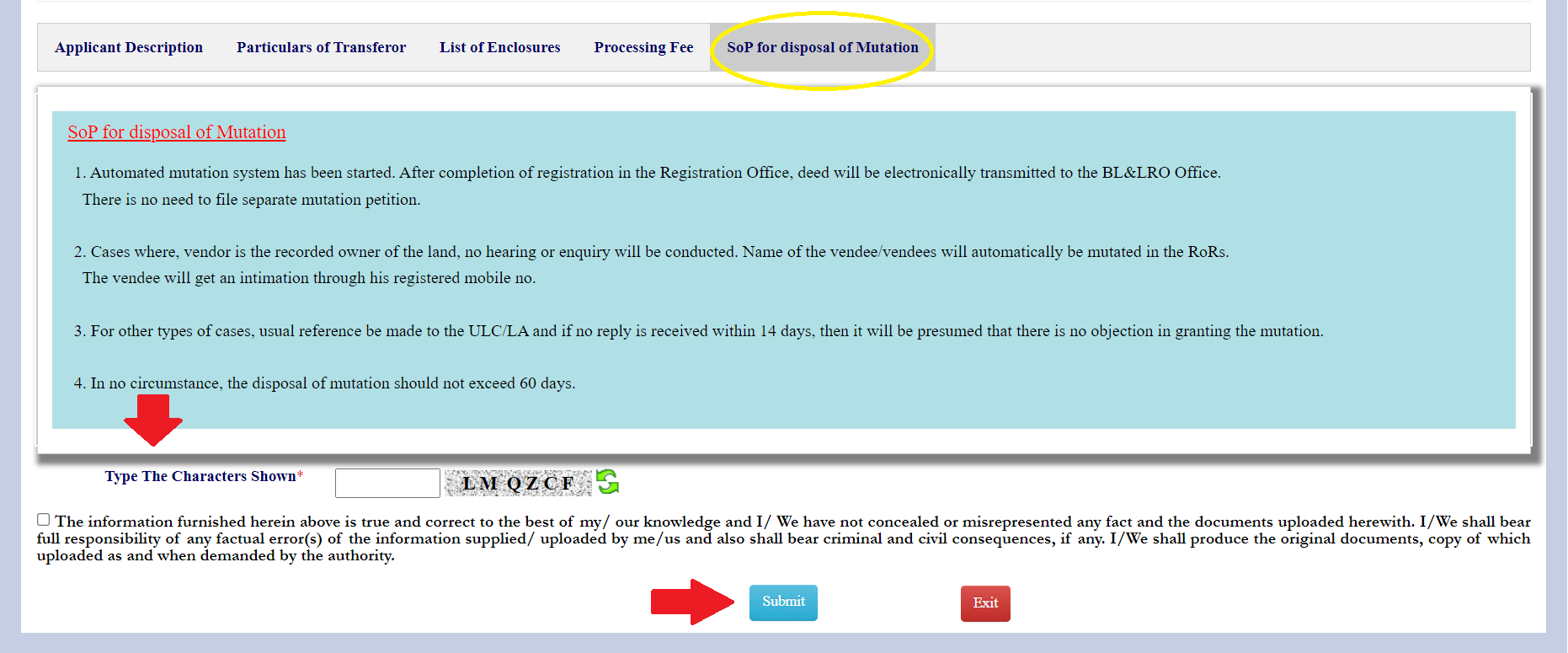
Mutation Plot Khatian Status
Once you log into banglarbhumi portal, Use the Citizen Services Tab. then click on Online Service Status after that, click on Mutation Plot Khatian Status.
Go to Banglarbhumi Homepage > Citizen Services > Online Service Status > Mutation Plot Khatian Status
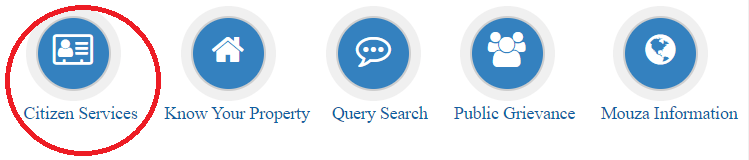
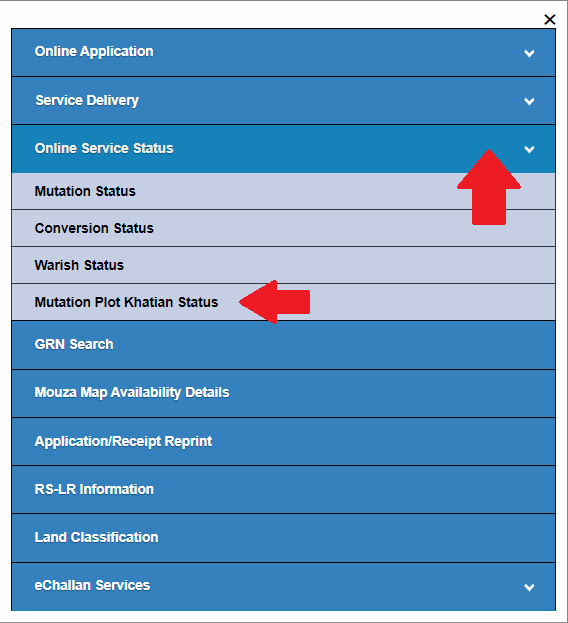
You can search Mutation Plot Khatian Status by Plot Wise and Khatian Wise just choose any one option. Once you select the search option Select your District, Block, and Mouza. After that Enter your Plot No. and Captcha and click on the Submit button.
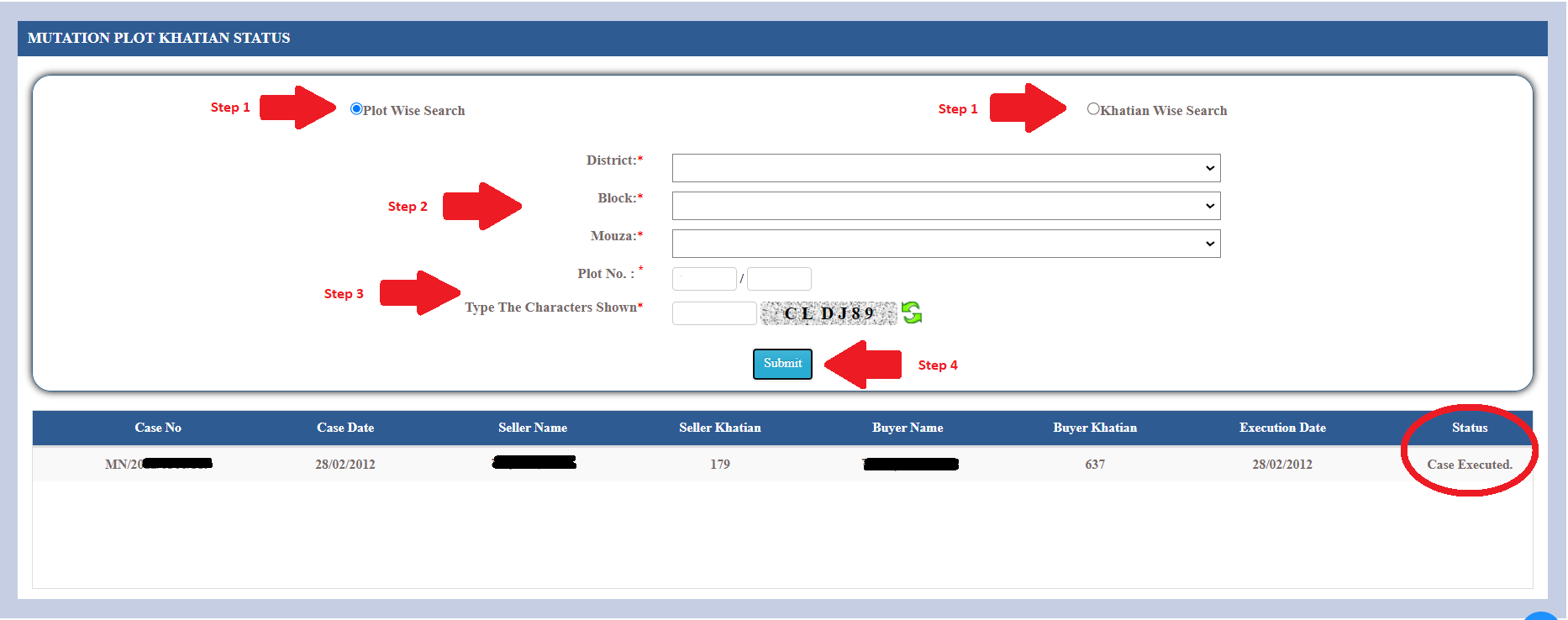
As a result, you will get your Mutation Status west bengal on your screen. The following information you will get in your Mutation Plot Khatian Status.
- Case No and Case Date
- Seller Name and Seller Khatian
- Buyer Name and Buyer Khatian
- Execution Date
- Mutation Plot Khatian Status