On the Banglarbhumi – Check Online Khatian and Plot Information, Property Owner (RoR) Land Details, RS-LR Plot Information, Mouza Map. And Other Land Records online.
Banglarbhumi is a land record portal of West Bengal State managed by the Authorities of West Bengal. The Land and Land Reform & Refugee Relief and Rehabilitation Department of the Government of West Bengal is responsible for the administration of land records and land reforms in the state, as well as the relief and rehabilitation of refugees.
Land Records for other states are available on UP Bhulekh, PattaChitta , MP Land Record, and Bhoomi Online Portal. Check your 17th Installment Status for PM Kisan Yojana.
| Portal | Banglarbhumi |
| For | Khatian & Plot Information, Mouza Map and Other Land Records |
| Launched by | Government of West Bengal |
| Managed by | Land and Land Reforms and Refugee Relief and Rehabilitation |
Register on Banglarbhumi Portal
Registration is Mandatory to use Services on the banglabhumi land record portal. Once you visit the homepage of www.banglarbhumi.gov.in simply click on the Sign-Up button. After you will see the registration form will appear on your screen.
Following Details, you have to Enter for Registration –
- Applicant Name* (middle name is optional)
- Guardian’s Name* (you can enter your parent’s name)
- Address*
- User Type*
- The Municipality (Optional)
- P.S. Name*
- District*
- Pin Code*
- Email* (you will receive OTP via email)
- Mobile* (you will receive OTP on mobile)
- Password* (also, rewrite the password to confirm)
- Captcha Code*
Fill in all the details and click on the Submit button to register yourself.
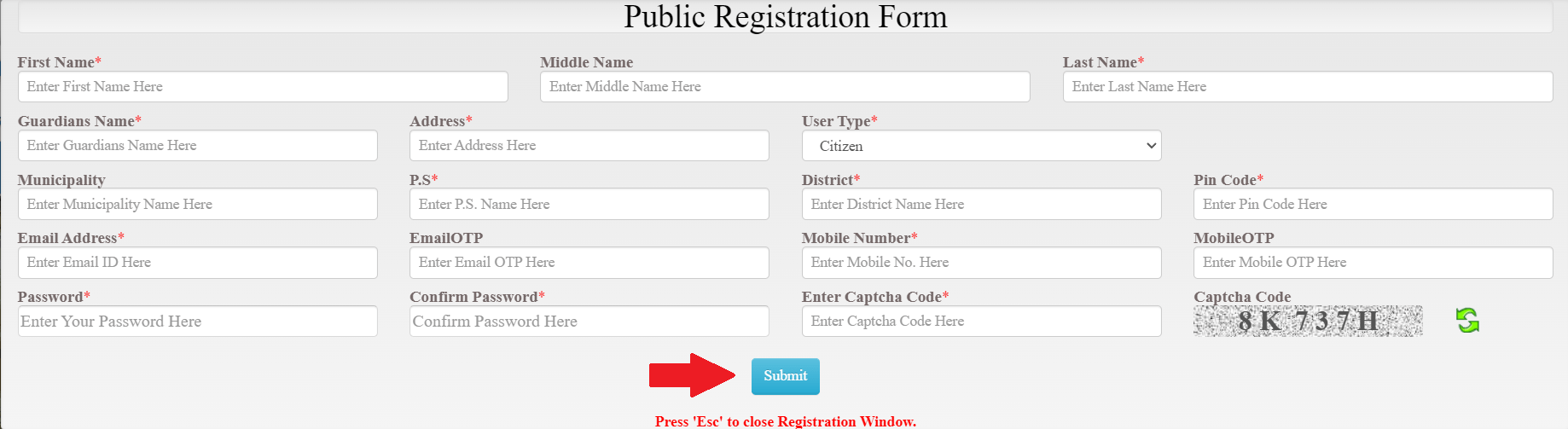
Login on Banglarbhumi Portal
After registering you can use your Username and Password to Login into banglarbhumi 1990 portal. After successful banglarbhumi login, you can apply for the WB Bhumi land records and services.
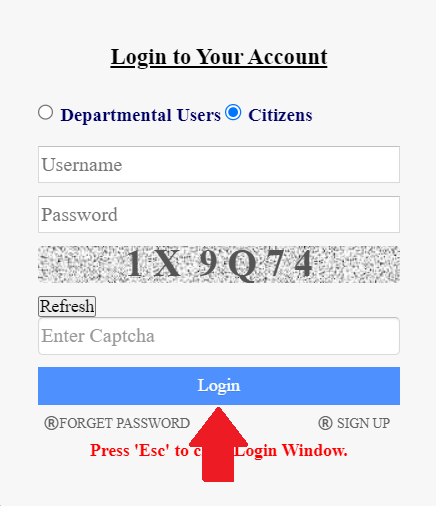
How to Search Khatian and Plot Information?
Firstly, you need to visit the official portal of Banglarbhumi 2024 for online khatian check west bengal & plot information and other various West Bengal land records online.
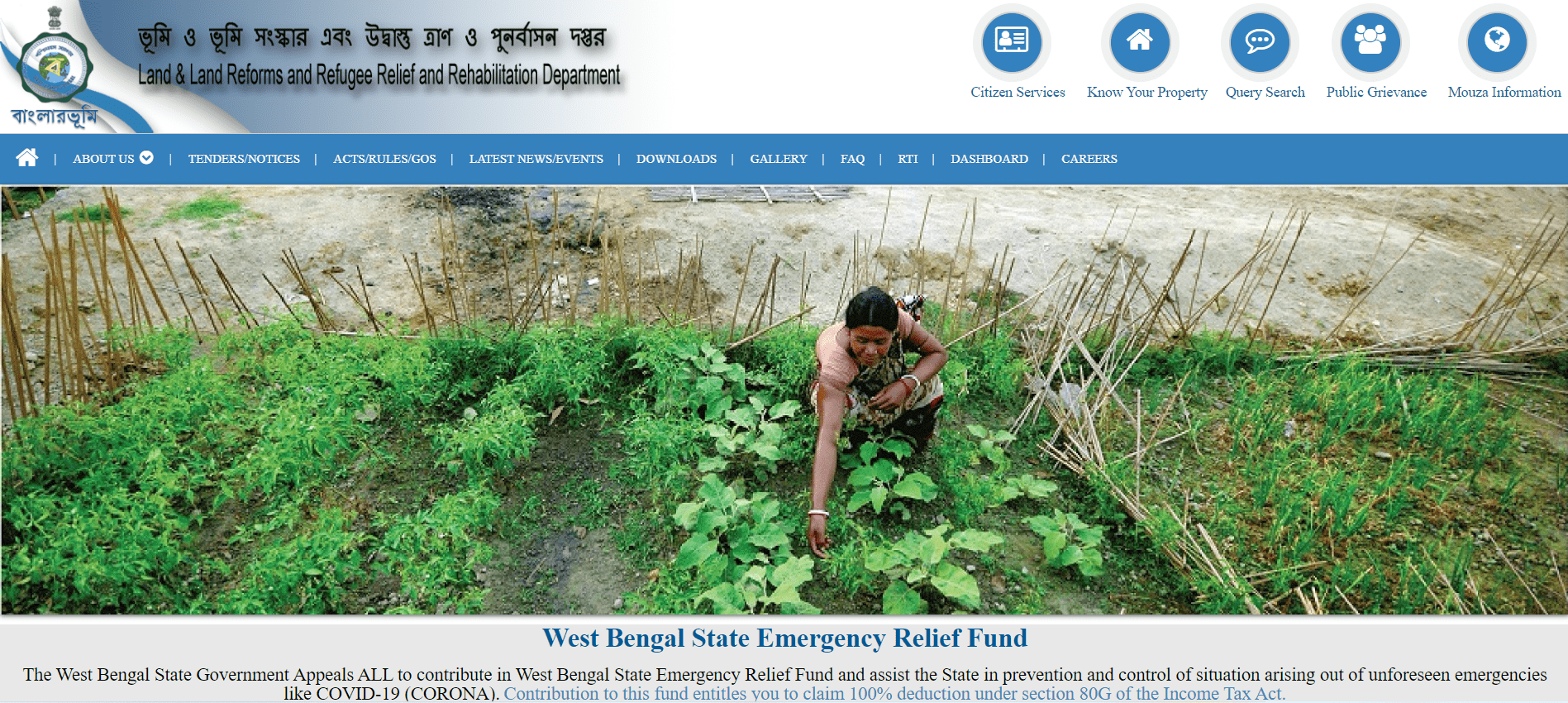
Step 1 – Choose to Know your Property –
Once you visit the official site you will see many bhumi land record services on the homepage. but, if you are searching for Khatian & Plot Information then click on Know your Property.
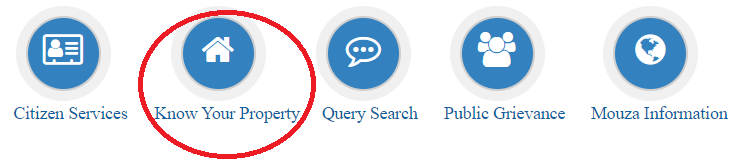
Step 2 – Mouza Identification and Search Record –
To check Khatian and Plot Information select your District, Block, and Mouza from the menu. After that, you select your Khatian Type then you have two options to search 1) Search by Khatian and 2) Search by Plot. here you don’t have options of west bengal land record search by name.
Choose any search option and Enter the number after that solve the Captcha then click on the View button.
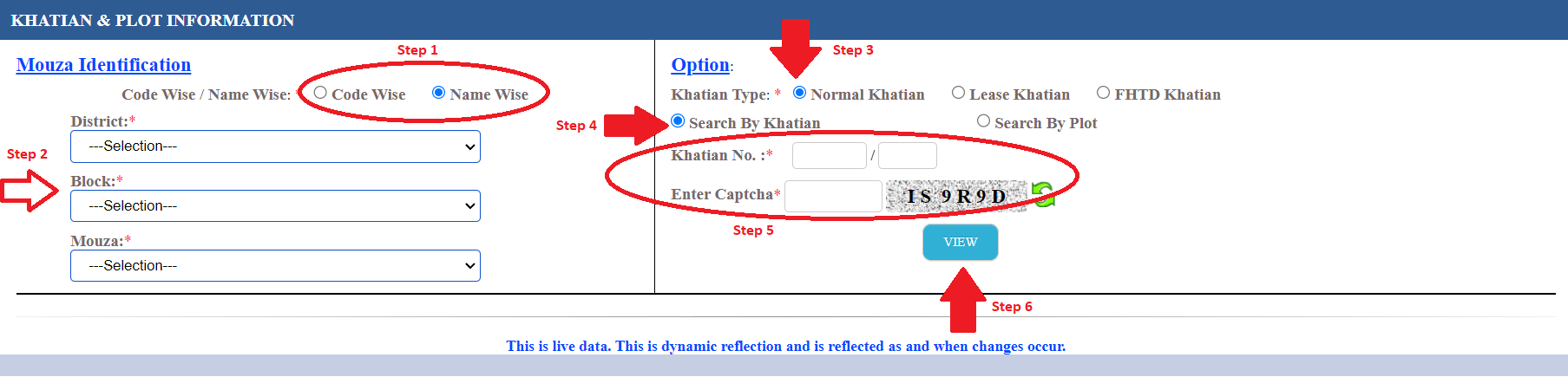
Step 3 – View Khatian & Plot Information –
As a result, your Khatian and Plot Information will appear on your screen. Now you can Verify various details that are present in the Plot and Khatian Information.
| Khatian | Plot Information |
| Khatian No, Owner Name, Father/Husband Name, Address, Total Land, Total Plot | Plot No, Classification of Land, Share of Owners, Share Area in Acres, Remark |
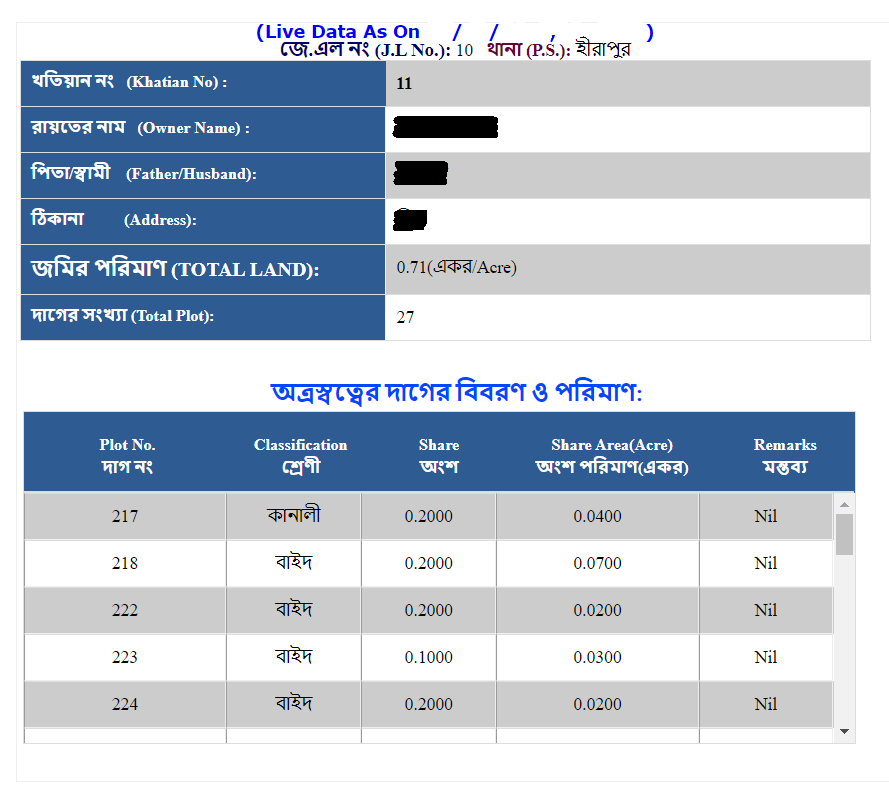
Check RS-LR Plot Information
| Sabek Dag -> Hal Dag | (LR Plot No.) |
| Hal Dag -> Sabek Dag | (RS Plot No.) |
Once you log into banglarbhumi.gov.in portal, Use the Citizen Services Tab. then click on RS-LR Information
Go to Banglarbhumi Homepage > Citizen Services > RS-LR Information
To check your RS-LR Plot Information you have to select your Mouza from the Mouza Identification. After that, select any one Option from the following two options.
- Sabek Dag -> Hal Dag (LR Plot No.)
- Hal Dag -> Sabek Dag (RS Plot No.)
Now enter the Plot No and Captcha as shown in the image and click on the View button.
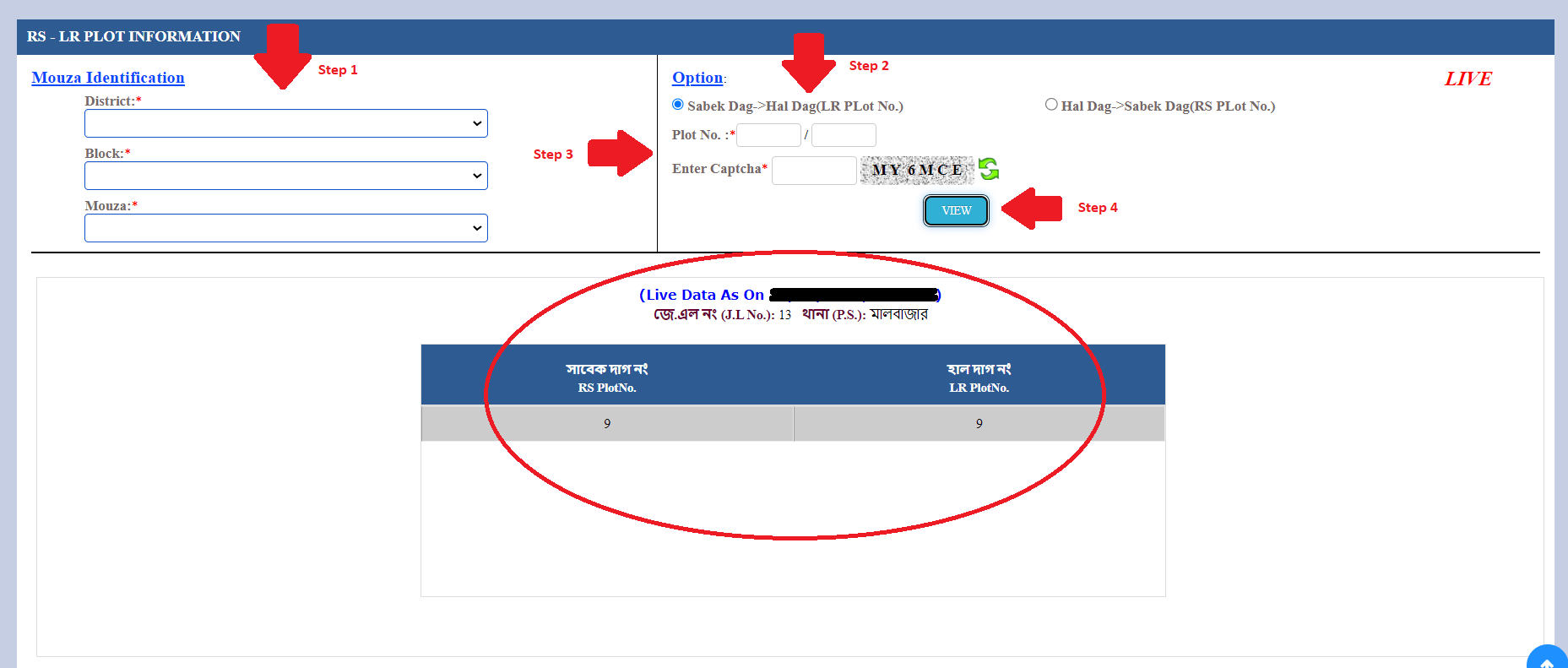
As a result, You will get RS Plot No. and LR Plot No. Details on your screen.
Land Records Available on Banglar Bhumi Portal
- Special Citizen Services(RCCMS) >>
- Online Application >
- Mutation Application
- Conversion Application
- Warish Application
- Fees Payment
- Online Service Status >
- Mutation Status
- Conversion Status
- Warish Status
- 30 Days Notice Mutation Case
- Mutation Plot Khatian Status
- Payment Status of Land Revenue(Khajna)
- GRN Search
- Find Case Number
- Online Application >
- Citizen Services >>
- Online Application >
- Mutation Application
- Conversion Application
- Warish Application
- Fees Payment
- Land Revenue (Khajna) Application
- Application No, Recovery (Khajna)
- No Due Certificate
- Service Delivery >
- RoR Request
- Plot Info. Request
- Plot Map Request
- Mouza Map Request
- Signed RoR/PI/PLM Copy(s)
- Online Service Status >
- Mutation Status
- Conversion Status
- Warish Status
- Mutation Plot Khatian Status
- GRN Search
- Mouza Map Availability Details
- Application/Receipt Reprint
- RS-LR Information
- Land Classification
- e-Challan Services
- Challan Generate
- Challan Reprint
- Online Application >
- Kow Your Property (Khatian & Plot Information)
- Query Search
- Public Grievance
- Mouza Information
Banglarbhumi Gov Portal – Helpline Number
| Director of Land Records and Survey 35, Survey Building, Gopal Nagar Road, Kolkata – 700027 |
| Phone number – 033-2479-5726 |
| Email address – [email protected] |
| Visit Official Portal |
| banglarbhumi.gov.in |